Override styles
Overriding default component styles is as simple as passing your own class names to the className
or to the classNames prop for components with slots.
What is a Slot?
A slot is a part of a component that can be styled separately. For example, the CircularProgress component
has multiple slots/parts that can be styled separately, such as the track, indicator, value, etc.
Components with slots have a classNames prop that allows you to style each slot separately.
Overriding a component
Let's override the default styles of the Button component, which is a component that has no slots.
import {Button} from "@nextui-org/react";export default function App() {return (<ButtondisableRippleclassName="relative overflow-visible rounded-full hover:-translate-y-1 px-12 shadow-xl bg-background/30 after:content-[''] after:absolute after:rounded-full after:inset-0 after:bg-background/40 after:z-[-1] after:transition after:!duration-500 hover:after:scale-150 hover:after:opacity-0"size="lg">Press me</Button>);}
Components with slots
Some NextUI components have slots, which means that you can style all the parts inside the component
using the classNames prop. For example, the CircularProgress
component has the following slots:
- base: The base slot of the circular progress, it is the main container.
- svgWrapper: The wrapper of the svg circles and the value label.
- svg: The svg element of the circles.
- track: The track is the background circle of the circular progress.
- indicator: The indicator is the one that is filled according to the
value. - value: The value content.
- label: The label content.
Each slot can be styled using the classNames prop, the example below shows how
to change the styles of some slots to create a circular progress with a different
style.
import {CircularProgress, Card, CardBody} from "@nextui-org/react";export default function App() {return (<Card className="w-[240px] h-[240px] bg-gradient-to-br from-violet-500 to-fuchsia-500"><CardBody className="justify-center items-center py-0"><CircularProgressclassNames={{svg: "w-36 h-36 drop-shadow-md",indicator: "stroke-white",track: "stroke-white/10",value: "text-3xl font-semibold text-white",}}value={70}strokeWidth={4}showValueLabel={true}/></CardBody></Card>);}
Note: You will find a
Slotssection in the documentation of each component that has slots.
CSS Modules
CSS Modules allow for the creation of local scope classes and variables. Here's how you can use it to override styles:
import {CircularProgress, Card, CardBody} from "@nextui-org/react";import styles from './App.module.css';export default function App() {return (<Card className={styles.card}><CardBody className={styles.cardBody}><CircularProgressclassNames={{svg: styles.svg,indicator: styles.indicator,track: styles.track,value: styles.value,}}value={70}strokeWidth={4}showValueLabel={true}/></CardBody></Card>);}
With the corresponding CSS module:
/* App.module.css */.card {width: 240px;height: 240px;background: linear-gradient(to bottom right, violet, fuchsia);}.cardBody {justify-content: center;align-items: center;padding-bottom: 0;}.svg {width: 36px;height: 36px;box-shadow: 0 0 10px rgba(0, 0, 0, 0.15);}.indicator {stroke: white;}.track {stroke: rgba(255, 255, 255, 0.1);}.value {font-size: 24px;font-weight: 600;color: white;}
CSS-in-JS
If you are using a CSS-in-JS library such as styled-components or emotion, you can use the following example to override the styles of a component:
import {CircularProgress, Card, CardBody} from "@nextui-org/react";import styled from 'styled-components';const StyledCard = styled(Card)`width: 240px;height: 240px;background: linear-gradient(to bottom right, violet, fuchsia);`;const StyledCardBody = styled(CardBody)`justify-content: center;align-items: center;padding-bottom: 0;`;const StyledCircularProgress = styled(CircularProgress).attrs({classNames: {svg: 'w-36 h-36 drop-shadow-md',indicator: 'stroke-white',track: 'stroke-white/10',value: 'text-3xl font-semibold text-white',}})``;export default function App() {return (<StyledCard><StyledCardBody><StyledCircularProgressvalue={70}strokeWidth={4}showValueLabel={true}/></StyledCardBody></StyledCard>);}
In this example, the StyledCard, StyledCardBody, and StyledCircularProgress components have
the combined styles of the original components and the custom styles defined in the template
strings. The .attrs method is used to add the classNames prop to the StyledCircularProgress
component.